How to make video for YouTube using AVS video editor Part 1
Find all parts of AVS Video Editor Tutorials
Welcome to still learning, Today we are going to learn how to make video using AVS Video Editor, in this video we will learn how to make simple text based animation video. Actually this is “Part 1”. There are lots of parts of videos and this is one of them. By the way AVS Video Editor is easy to use software and makes attractive and animated video using this.
In this video we will learn many things like:
How to make animate text in AVS Video Editor
First of all select text and drag to video timeline then double click on that there is two options is available “Fade In Animation” and “Fade Out Animation” while select text we can choose animation which is best for us.
How to set duration in AVS Video Editor
We can fix own duration which is best according condition by selecting text, video and audio at video timeline. We can also cut and distribute a video and audio.
How to save video in AVS Video Editor
When video will completed and ready to save then click to produce button which appear in approx center of software then select a category of the video you plan to create then press next, After that select video file format and specify video parameters then press next, After that specify your output folder and file name then press create.
SUBSCRIBE US

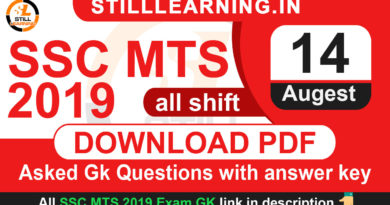
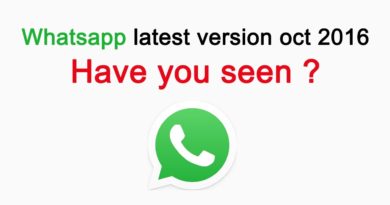
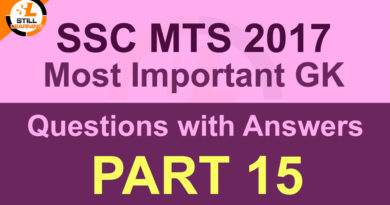
nice very good news ,thanks