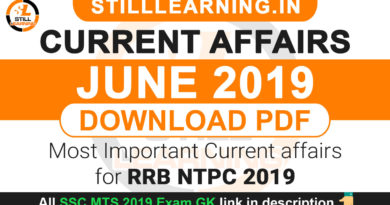How to change background in Photoshop cs5 | photo background change
In this video we will learn how to how to change background in Photoshop and how to make more attractive photo. By the way there are many ways to change background in Photoshop. Now we are going to use pen tool in Photoshop.
First of all we need to cutting of picture that i want to change background using pen tool in photoshop. Do this carefully as given in video and make finishing, after cutting this pic save without background with png format.
Create new file with new background and import your cutting picture and put that on suitable place that you want.
Now you can make it attractive with finishing and using other tools like rubber, drop shadow, inner shadow, inner glow and outer glow.